How to set Date and time format in IIS Manager
How to set Date and time format in IIS Manager:-
Hello guys Many times you might have got requirement of changing DateTime Format Of your IIS Hosted Web Application.Sometime Date format changes work on LocalHost but on IIS the date format remains same.So in this video you can learn how to change that format.
Select Application Pool
Select Project and click on Advanced settings
Expand Process Modal and Select Identity
Select Custom Account and Click on set and enter UserName
Password(System Credentials) and ok
Now go to Control Panel and Open Region
Click Change date,time Now a window will Open .Select Administrative there
Click on Copy SetTings
Check Both Checkboxes and press ok
And restart Website in IIS
Now press ok and Restart your IIS.All the Date Format Changes Will be Applied To Your IIS Hosted Web Project.
For better detail you can check on
In association with Code2night.com








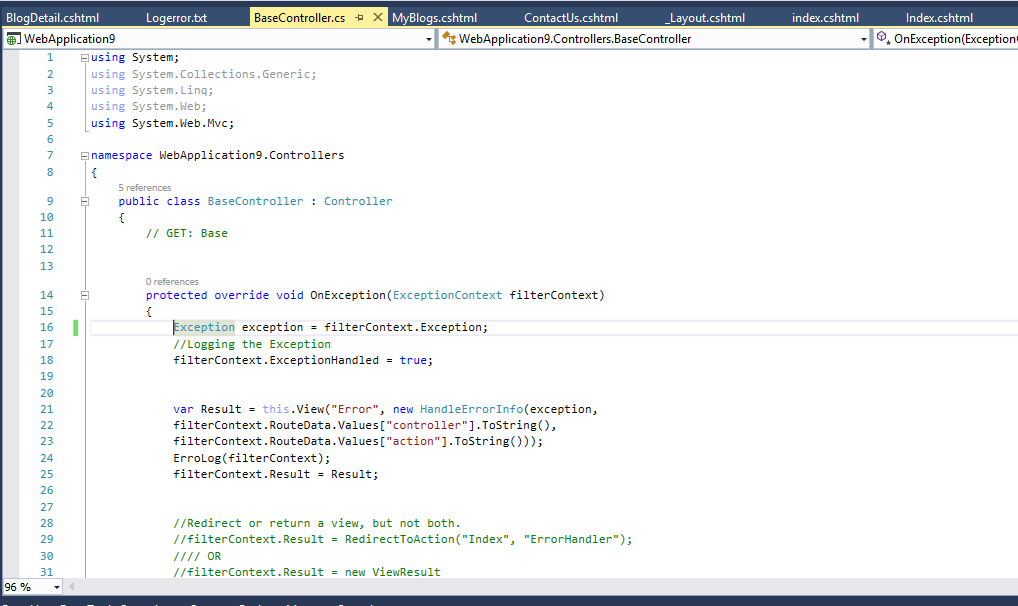

Comments
Post a Comment